Talking about renderers in recent years has become quite confusing and controversial within the Render community, personally I have worked with Vray for the last 12 years and have only just begun to learn about the qualities of Corona render , with an approximate year of use . It is through this experience of use in my day to day, that I will share my opinion and comparison of both programs to render and what are their advantages and disadvantages between them.
Vray
Developed by the Chaos Group with a first version released in 2002, the Vray is the longest-running software on the market, if we quickly compare it to the Corona Render . So therefore it should offer us a more robust ecosystem. We can see this in their most recent updates, since year after year they have managed to reduce Rendering times , as well as new options available among their tools with which we can configure multiple options. However, these tools, especially your Settings area They have become more complex for users just starting out with the software, making the learning curve increasingly complex. The latter becoming a disadvantage towards new proposals to perform a Render .
Corona Render
It is at this point that I will begin to talk about the Corona Render . This software, which started as a student project in 2009 by Ondřej Karlík , has been positioning itself in the market thanks to its focus on reducing Rendering times and a shorter learning curve towards its competition. A much more comfortable and friendly interface for settings , with few parameters to move, which allows you to focus on realism, lighting and materials.
Other advantages that Corona Render offers for new users is the ease of updating, as well as for those who want to enter the work of professional Renders to find support through their forums, where the community meets to solve many of the doubts that arise.
Settings such as the movement of the sun, flashes of light, haze have become much easier when compared to the Vray . It also offers us more complex materials, a portable rendering system, and options such as the lightmix setup, in which you can create a daytime rendering and convert it to a nighttime rendering in real time, saving valuable time.
It should be noted since 2017 the Corona Render is under Chaos Group , who have been the developers of the Vray , and although together under the same company, both software have known how to highlight their advantages and target different sectors that are looking for certain characteristics to work on their Renders. So the Chaos Group agenda is intended to continue the development of both programs separately.
In conclusion
Turning to the personal and professional side, I have observed that lately the Corona Render is gaining more and more ground over the Vray, and in European countries, in the United States and even in Mexico City, this becomes a necessary requirement for job offers, becoming necessary to have knowledge of at least 70% use of the Corona Render, this is due to the practicality of working in your environment.
Another of the details that personally has managed to win over the rendering community is in the Hardware requirements for its use, being this less demanding than in the Vray , so the investment costs to mount a Render studio could be seen reduced.
In the last update of Corona Render 5.0 the rendering time of a 3500mp image set was 20 seconds, which I found impressive and that for anyone who has spent several years like me in this business was unthinkable long ago.
I must clarify that we should not be confused, it is one thing to render faster and another thing is that you can have a very large scene on your computer, since if the scene is very large and you do not have a good video card or enough RAM memory, This scene can be opened on the computer.
Finally, the consequences of opting for the Corona Render could be the most viable option for the future, since its interface will focus on the most essential utilities, also involving less investment in Hardware. And if we talk about costs, while the Vray could cost an approximate of $ 80 dollars a month, with extra update costs, the Corona Render is between $ 25 a month with unlimited updates, both with options to pay annually with a discount.
I leave you some examples made with the Corona Render below: